For example, my google acct id is @gmail.com, but I want docs shared with @cs.umd.edu to also be available there (rather than having 2 or more google docs silos). This does not affect your email or anything else - but rather is just a way to consolidate docs.
To set this up, log into google at http://docs.google.com (or google.com, etc.) and select Account Settings:
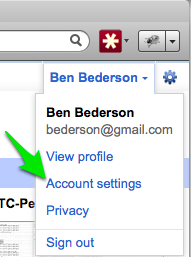
Then, add an email address by clicking on Edit under Personal Settings.
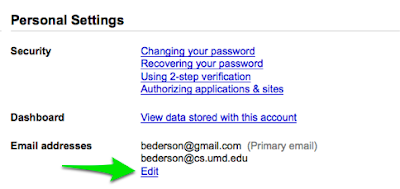
This will affect all new documents shared with you. If you have existing docs that you want to make available with your gmail account, you can:
Login with your other account and share it with your gmail account Ask the person that originally shared the doc to re-share it with your gmail account
Save all docs from your extra accounts that you want (by exporting or sharing with your gmail acct) Delete that account Go through the process above associating that email address with your gmail acct.